How do I unlock my phone?

How do I unlock my phone?
An unlocked phone is one that is not restricted to a specific carrier’s network. If you plan to bring your own device to Mint or any other carrier, it must be unlocked. To unlock your phone, you will typically need to contact your current carrier for assistance. Please note that if your device is not fully paid off, you may be required to settle the remaining balance before it can be unlocked.
How do I know if my phone is unlocked?
If you're using a prepaid or pay-as-you-go plan, your phone is likely already unlocked. If you're unsure, you can verify the lock status based on your phone model using the following steps:
FOR IPHONE:
-
1Go to Settings
-
2Click General
-
3Select About
-
4Scroll down to Carrier Lock
• If it shows No SIM restrictions, your iPhone is unlocked
• If it shows SIM locked, your iPhone is locked
Try a Different SIM Card
Another way to check if your phone is unlocked is by inserting a SIM card from a different carrier—such as one borrowed from a friend. If your device successfully connects to the new network, it means your phone is unlocked.
PHONE COMPATIBILITY
Check your phone’s compatibility below to ensure it supports 5G, 4G LTE, and VoLTE services.
- 1. Enter *#06# on your phone’s dial pad. Some carriers don’t allow you to access (Verizon)
- OR
-
2. Check in the settings:
- Android: Settings > About device > Status
- iPhone: Settings > General > About
HOW DO I UNLOCK MY PHONE WITH ANOTHER CARRIER?
Unlocking a phone is generally a straightforward process, but the steps can vary depending on your current carrier. For the most accurate guidance, it’s recommended to contact your carrier directly—either through their website, by calling customer support, or by visiting a retail location.
A rule of thumb for unlocked phones is:
Unlocking a phone is generally a straightforward process, but the steps can vary depending on your current carrier. For the most accurate guidance, it's recommended to contact your carrier directly—either through their website, by calling customer support, or by visiting a retail location.
- 1 The phone has been active for at least 60–90 days
- 2 The phone is fully paid off
- 3 Your account is in good standing


How do I unlock my phone on Verizon?
Phones purchased through Verizon are automatically unlocked 60 days after the device has been fully paid off.
- If you buy a phone from them outright, it will be unlocked 60 days later**
- If you’re on a phone payment plan, it will be unlocked 60 days after your final payment
- If you buy your phone from an authorized Verizon retailer, it will be unlocked 60 days after activation.**
- Want to confirm your 60 days are up? Dial *611 from your Verizon device or call customer service at (800) 922-0204 to double-check
How do I unlock my phone on AT&T?
Here’s how to unlock your phone on AT&T:
-
1Go to AT&T’s unlock page and click Submit an unlock request.
- Make sure you meet the eligibility requirements.
- This includes paying off your installment plan early (if you have one) and waiting 48 hours after your final payment to make the request.
-
2Once you meet all the requirements, submit the form.
-
3After that, you’ll receive a confirmation email with the unlock request number. Click on it within 24 hours to confirm your request.
- You may have to request again if you miss the 24-hour window.
-
4After two business days, AT&T will let you know that your phone has been unlocked.
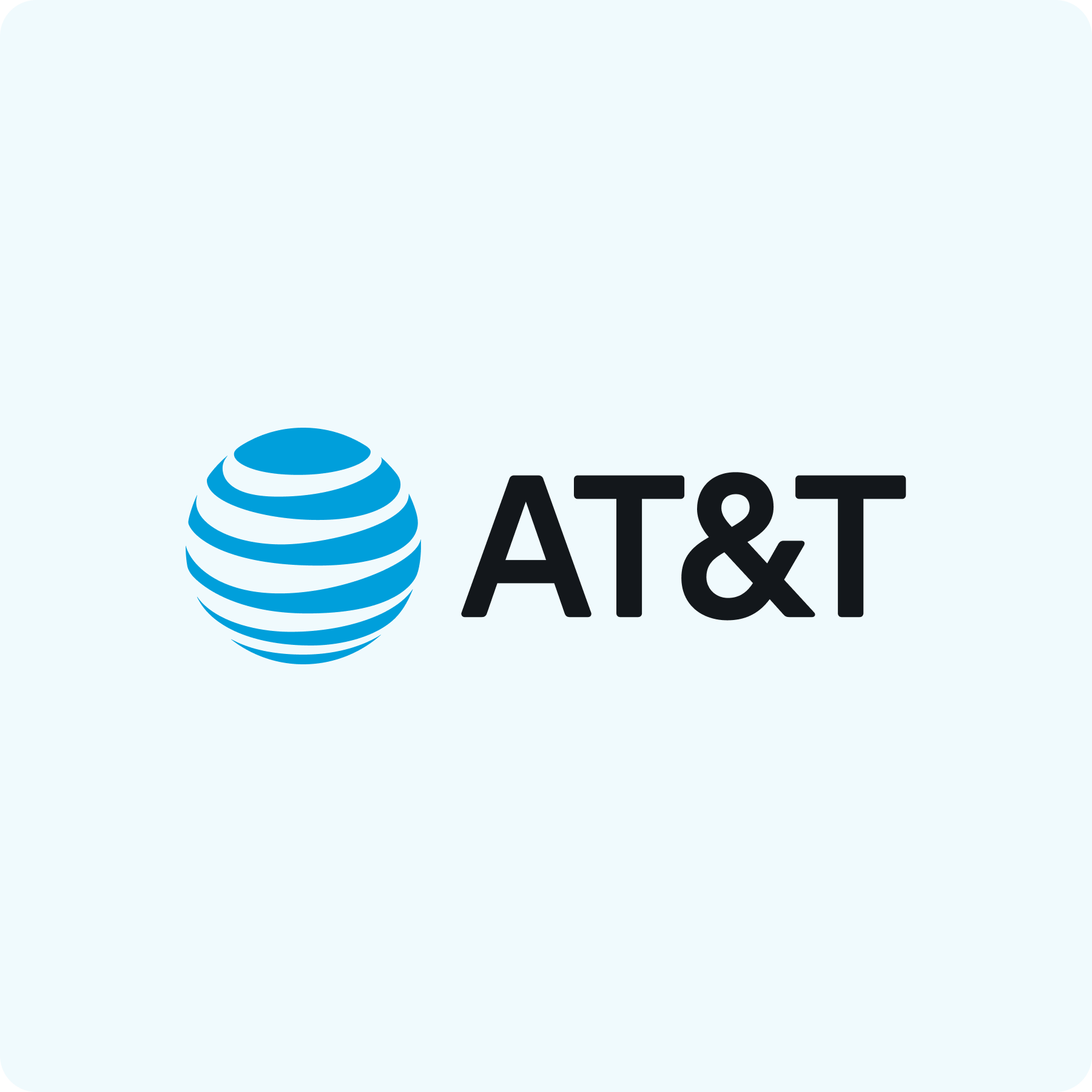
Learn more about unlocked phones
If you’re interested in learning more about Mint Mobile’s phone unlock policy, click here. For more about unlocked phones, check out our blog on the differences between unlocked and locked phones.